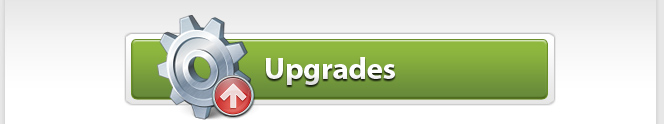| ............................................................................................................................................................................................ |
|
|
|
| ............................................................................................................................................................................................ |
|
 |
|
Upgrades |
|
|
|
The upgrades are latest releases that includes many new features that aren't in the previous
version of Client Track. |
|
|
|
Windows XP |
Win. Vista/7 (32-bit) |
Win. Vista/7 (64-bit) |
|
|
|
 |
|
How To Install Upgrade |
|
|
|
|
1) Click on a Download link from above and save setup file to your desktop. |
|
|
|
2) After download is complete, double-click the Client Track Setup icon on your desktop (.exe).
An Upgrade Wizard window will immediately pop-up after starting up Client Track. |
|
|
|
3) Click Upgrade in Upgrade Wizard as shown below. |
|
|
|
4) Click Ok after successful upgrade. |
|
|
|
Note: To view data file location before upgrading, click Show More Info in upgrade wizard. |
|
|
|
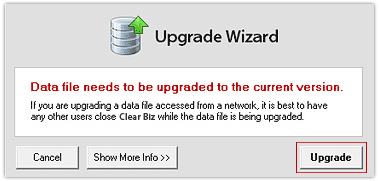 |
|
|
 |
|
Release Notes |
|
|
|
Client Track 6.0.636 (beta) |
|
|
|
| • Create Invoice feature fully functionally in T/B section (Time & Billing) |
|
| • Label Wizard print function fixed |
|
| • 20 new Time & Billing report options |
|
| • 1 new Invoice template |
|
| • Ability to have selected accounting services appear on report fixed |
|
| • Additional selection options in Simple and Quick Time Entry forms |
|
| • 'Custom Tasks' replaced with 'Custom Services' in main menu |
|
| • 'Billing Settings' replaced with 'Tasks Billing Setup' in Setup Options feature in T/B |
|
|
|
|
|