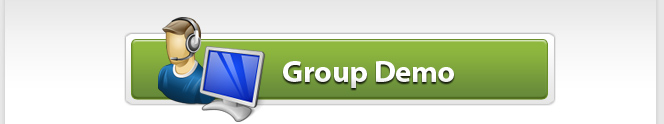|
|
 |
|
Client Track Group Demo |
|
|
|
|
The purpose of our group demo
is to offer potential and existing customers a walkthrough on
the features within Client Track and answer any questions they may have on the spot by our
support representative. |
|
|
|
The group demo is done by connecting to GoToMeeting, a secure easy-to-use online webinar
conference where signed up members can view Client Track from our support representative's
computer screen. |
|
|
|
How to Register |
|
|
|
1) Click on a Register link for demo you want to register for based on the color legend under
Group Demos Schedule as shown below. |
|
|
|
2) Fill out all the required information fields in the form and then click 'Register'. That's it. |
|
|
|
3) A confirmation email will be sent upon registration of demo as well as a reminder before
the demo session. If you have any questions, contact us at 1-866-423-8525 or by email
at inquiries@clienttrackusa.com. |
|
|
|
Group Demos Schedule |
|
|
|
Note: The schedule of the group demos to be announced. |