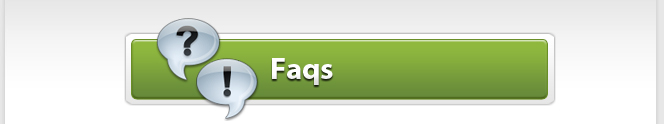|
|
 |
|
Frequently Asked Questions |
|
|
|
| Most Common Client Track Related Questions From Clients |
|
|
|
|
Can More Than 1 Person Access
The Same Data File At One Time? |
|
|
|
Yes. Client Track is designed to be run on a network, therefore, all employees in office space
access same data file on shared server. |
|
|
|
Will Client Track Work With My Smartphone? |
|
|
|
Client Track is designed for easy synchronization with Microsoft Outlook. Any smartphones
such as Blackberry, Android devices and iPhone that can synchronize with
Outlook will be able
to access their contacts, tasks, and appointments from Client Track. |
|
|
|
Which Programs Can Client Track
Import Clients From? |
|
|
|
|
|
|
|
If I Have To Re-Install
Client Track, Do I Need To Buy Another License? |
|
|
|
No. If a re-install of Client Track software is required, just give us a call and we'll have you up
and running again in no time. |
|
|
|
What Are The Minimum System
Requirements To Run Client Track? |
|
|
|
|
• Windows XP, Vista, 7 |
• 1GB RAM or greater |
|
|
|
|
• 32-bit or 64-bit Windows |
• 140MB hard drive space |
|
|
|
|
• Pentium 3 or higher |
• 800x600 resolution or higher |
|
|
|
|
Can Client Track Run On A 64-Bit Windows? |
|
|
|
Yes. Microsoft has developed a type of software (WOW64) built into Windows that is
designed
to allow 32-bit programs to run on a 64-bit operating system. What is the real difference between
32 and 64-bit Windows?The 64-bit Windows can run many more programs at once in a faster
and efficient pace. |
|
|
|
Generally, Client Track will run without any problems in 64-bit editions of Windows. However,
if, in the rare case, you do encounter a problem relating specifically to the 64-bit emulator,
you must contact Microsoft to help answer any of your questions because we do not directly
support 64-bit Windows. We
will, of course, support and answer any questions relating to
Client Track itself when running in 64-bit operating systems. |
|
|
|
For more information on WOW64, click here. |
|
|
|
Does Client Track Require Server Side Software? |
|
|
|
No. You don't need any server-side software installed on the computer hosting the Client Track
data file. You do not need Microsoft Exchange, nor do you need SQL Server. |
|
|
|
All you need to do is copy your Client Track data file (usually Data.ctd) to any network location
where it has full read and write permissions enabled. |
|
|
|
Can Client Track Be Installed
On Terminal Services? |
|
|
|
Yes. For instructions on how to install Client Track on Terminal Services, click
here. |
|
|
|
How Can I Install Client Track On
Windows Server 2008? |
|
|
|
For instructions on how to install Client Track on Windows Server 2008, click
here. |
|
|
|
Can Client Track Run On A Cloud? |
|
|
|
Yes. For information on how to run Client Track on a cloud, click here. |
|
|
|
Client Track Freezes During
Data File Location, How Can I Fix This? |
|
|
|
If you are experience this problem, you will need to download the following program: |
|
|
|
|
|
|
|
MDAC (Microsoft Data Access Components) contains a series of drivers
that are built-into all
Microsoft Windows. Sometimes, the drivers can be corrupted for several different reasons and
the mdac file above will help repair those drivers. Example of corrupt drivers would be if Client
Track freezes on you when specifying data file location
or if the 'Missing Data File Wizard'
keeps crashing on you. |
|
|
|
What Is Covered
Under The Annual & Monthly Payment Plans? |
|
|
|
For more information on our Annual & Monthly Payment Plans, click here. |
|
|
|
What Are Your Service Hours? |
|
|
|
Monday to Friday: 9:00AM - 5:00PM (EST). More details here. |
|
|
|
I Have an Suggestion
For Future Versions, Whom Do I Speak To? |
|
|
|
We are always looking for new ways to improve Client Track. Please send any suggestions or
comments you may have to
or call us toll-free at 1-866-423-8525. |
|
|
|
I Have A Different Question
About Client Track, How Can I Contact You? |
|
|
|
You can find our contact information here. |