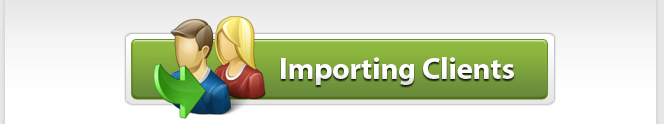|
Before importing clients into Client Track, you must export your clients' information
first from selected software on left side and follow the instructions below. |
|
|
 |
|
Exporting Your Clients From Excel Into Text/CSV File |
|
|
|
|
Step 1 |
|
|
|
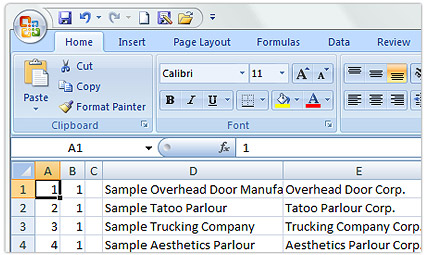 |
|
|
|
Open a file to export in Microsoft Excel. |
|
|
|
Step 2 |
|
|
|
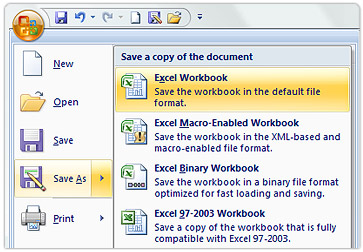 |
|
|
|
 |
|
In menu, go to
File > Save As
> Excel Workbook |
|
|
|
|
|
Step 3 |
|
|
|
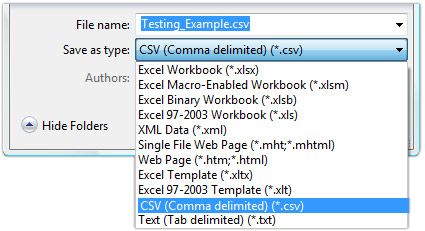 |
|
|
|
Create export file name and select CSV (.csv) from drop-down list. |
|
|
|
Step 4 |
|
|
|
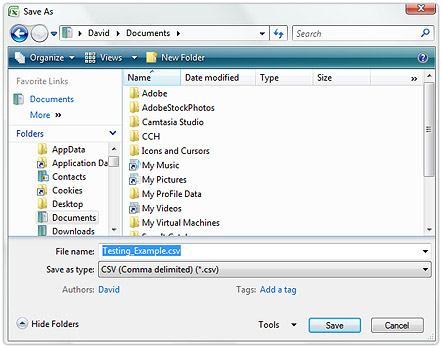 |
|
|
|
Click Save to complete exporting file. |
|
|
|
Step 5 |
|
|
|
To import Excel export file into Client Track, follow the instructions
here. |