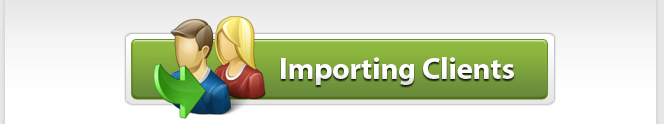|
|
| ............................................................................................................................................................................................ |
|
|
|
|
|
| ............................................................................................................................................................................................ |
|
|
 |
|
Copy Business Clients Into Client Track |
|
|
|
|
Step 1 |
|
|
|
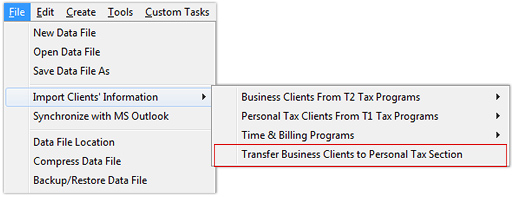 |
|
|
|
 |
|
In menu, go to
File > Import Clients' Information
> Transfer... |
|
|
|
|
|
Step 2 |
|
|
|
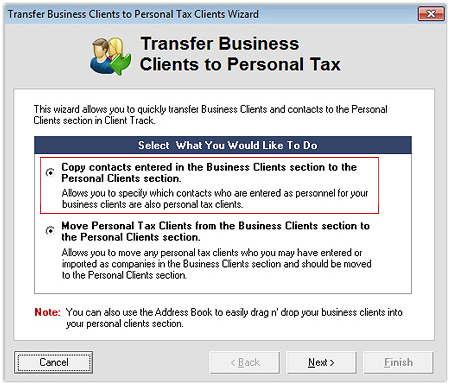 |
|
|
|
1) Select Copy contacts entered in the Business Clients section....
2) Click Next. |
|
|
|
Step 3 |
|
|
|
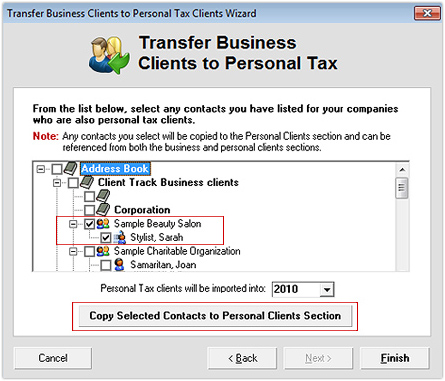 |
|
|
|
1) Check off which clients to copy to personal tax.
2) Select year to import personal tax clients from drop-down list.
3) Click Copy Selected Contacts to Personal Clients Section. |
|
|
|
 |
|
|
|
4) Click Ok after confirmation.
5) Click Finish. |
|
|
|
Step 4 |
|
|
|
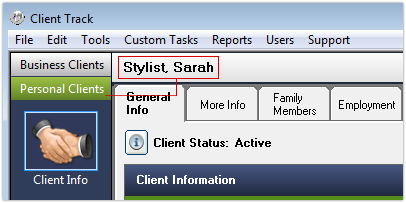 |
|
|
|
1) Click Personal Clients on left sidebar.
2) Verify that the client has been moved in the client name bar as shown above. |
|
|
 |
|
Move Business Clients Into Client Track |
|
|
|
|
Step 1 |
|
|
|
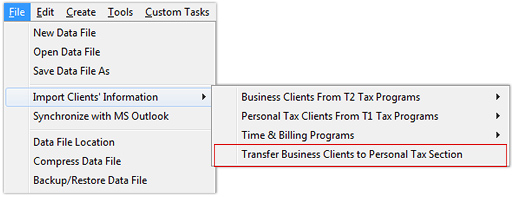 |
|
|
|
 |
|
In menu, go to
File > Import Clients' Information
> Transfer... |
|
|
|
|
|
Step 2 |
|
|
|
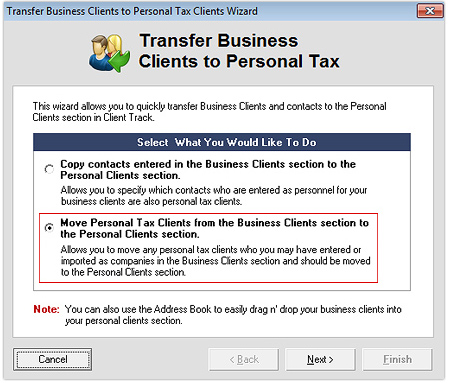 |
|
|
|
1) Select Move Personal Tax Clients from the Business Clients section....
2) Click Next. |
|
|
|
Step 3 |
|
|
|
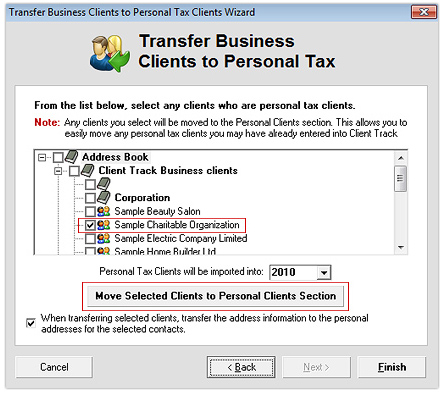 |
|
|
|
1) Check off which clients to copy to personal tax.
2) Select year to import personal tax clients from drop-down list.
3) Click Move Selected Contacts to Personal Clients Section. |
|
|
|
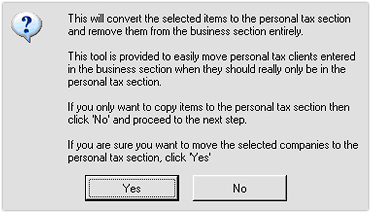 |
|
|
|
4) Click Yes in pop-up warning window. |
|
|
|
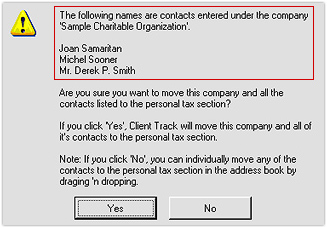 |
|
|
|
5) Click Yes to confirm moving business client to personal tax. |
|
|
|
 |
|
|
|
6) Click Ok after confirmation. |
|
|
|
Step 4 |
|
|
|
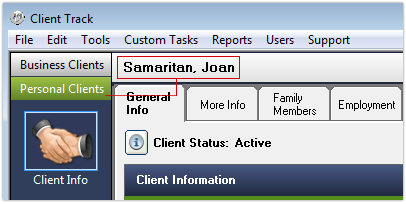 |
|
|
|
1) Click Personal Clients on left sidebar.
2) Verify that the client has been moved in the client name bar as shown above. |
|
|