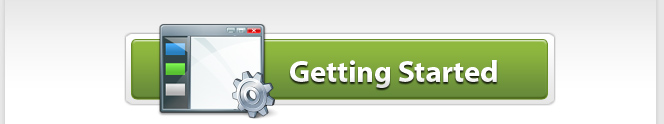|
|
 |
|
Installing Client Track on Windows Server 2008 |
|
|
|
|
To install Client Track on Windows Server 2008, follow these steps: |
|
|
|
Step 1 |
|
|
|
Right-click on Computer icon on your desktop and then click
on Properties. |
|
|
|
Step 2 |
|
|
|
Click on Advanced System Settings under Tasks on left sidebar. |
|
|
|
Step 3 |
|
|
|
Click the Advanced tab and then click the
Settings button under Performance. |
|
|
|
Step 4 |
|
|
|
Click the Data Execution Prevention tab. |
|
|
|
Step 5 |
|
|
|
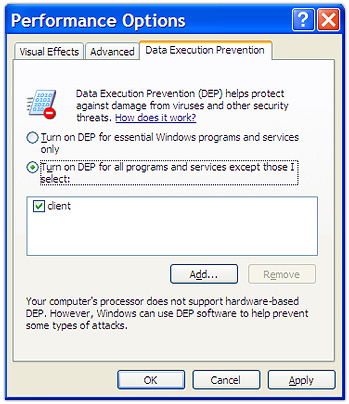 |
|
|
|
1) Select Turn on DEP for all programs and
services except... as shown above.
2) Click the Add button and browse for the Client Track application file (.exe).
3) Click the Apply button and then click Ok. |